Setup
Almond Bot can be teleoperated using the twin, keyboard, or gamepad. This is a useful way to familiarize yourself with Almond Bot, it’s capabilities, and training it to perform complex tasks. In order to teleoperate the robot, you need to put it in teleoperation mode.Stream Pose data
When streaming Pose data, you can send a Pose at your desired frequency, along with the tool stroke and force.Stream Joint data
When streaming Joints data, you can send a Joints at your desired frequency, along with the tool stroke and force.Twin Control
Almond Bot comes with a mini twin arm that can be used to teleoperate the robot. This is the easiest and most intuitive way to teleoperate the robot and collect training data.Twin Setup
- Connect the twin to the robot using the provided USB cable.
- Put the robot in Teleoperation Mode.
- Enable twin control by calling
client.connect_twin().