Overview
Almond Bot can be trained to perform complex tasks using a combination of data collection and model training. The best way to train Almond Bot is to record training episodes using the Twin and then use those episodes to train a model. We recommend recording 50-100 episodes for each task you want to train with variations in Almond Bot’s starting pose as well as minor variations in the task environment. Overall, the steps are:- Record training episodes
- Train a model
- Deploy the model
Record Training Episodes
Once you have the robot in Teleoperation Mode, ideally using the Twin, you can record training episodes by moving the robot and recording the Pose and Joints data. When recording, you must provide a name for the task and specify the duration of the episode in seconds. When you’re ready to record, callclient.record_episode before every episode. Recording will automatically stop after the specified duration.
client.list_episodes(task_name="my_task")to list all episodesclient.delete_episode(task_name="my_task", episode_id=episode.id)to delete an episodeclient.replay_episode(task_name="my_task", episode_id=episode.id)to replay an episode
Train a Model
Once you have recorded enough episodes, you’re ready to train a model using thetrain_task method.
You must provide a name for the task and a name for the training. The training name is used to identify the training when listing trainings or deleting a training. The model specifies which AIModel to use for training.
Note: Training takes hours to complete.
client.list_trainings(task_name="my_task")to list all trainings
Run a Model
After training is complete, you can run a model using therun_task method.